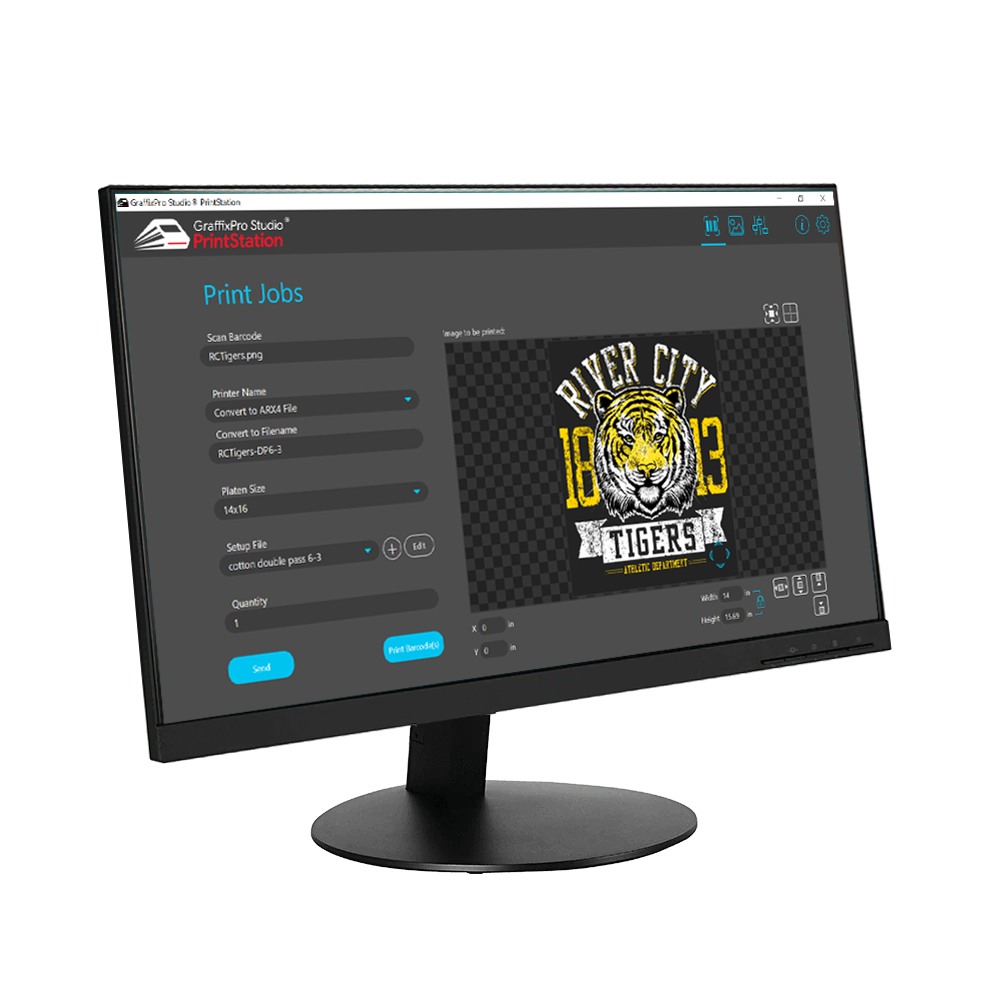
Virtually Eliminate Design Transfer Time and Errors
PrintStation enables businesses of any size to take advantage of barcode technology to significantly reduce the amount of time it takes to transfer files to a DTG printer.
Create the perfect setup file for the garment styles and colors you use regularly, then easily convert PNG design files into ARX4/AR3 format with the appropriate print settings stored inside the file. Recall the design within seconds whenever you receive an order by scanning a barcode. It is an essential time saving application for any business that prints from a catalog of designs.
PrintStation is also key to eliminating file transfer errors, removing the need for USB sticks and manual design selection. Once designs have been prepared, the designated production folder can be accessed from multiple locations to enable direct file transfer to one or more DTG printers.

Bar
coding

Design Setups

Conn
ection
Build and manage a library of designs that you frequently use for rapid production.
Quickly position and resize your designs within any standard Brother GTX4/GT3 platen.
Quickly convert PNG files into ARX4/AR3 files with the correct print settings included.
Print image previews with QR/barcodes that can be scanned for fast design transfers.
Share designs between multiple copies of PrintStation using networked folders.